Xtraspin » App
Xtraspin Casino App
You can play your favourite casino games with the Xtraspin Casino app and turn ordinary moments into amazing wins. Slot fans can spin the reels during their commute, poker strategists can calculate odds during lunch breaks, and roulette fans can enjoy the wheel on their couch.
The Xtraspin app provides a smooth gaming experience across all your devices. Industry experts have carefully designed the software to simulate online gambling and compete with real casinos.



£1500
![]()
![]()
Key Features
The Xtraspin application stands out in the crowded and competitive mobile casino industry with its unique features aimed at improving your gaming experience:
- Wide Game Selection – An impressive library of over 6,000 carefully curated games awaits you. Explore a variety of slots with diverse themes, from ancient mythology to futuristic adventures. Enjoy traditional table games like blackjack, available in both European and American rules.
- User-Friendly Interface – Expertly designed, the app’s UI has simple controls and a clean structure. Even online casino beginners may find their favourite games easily. An intelligent classification system simplifies navigation. Enjoy customized game suggestions based on your play style.
- Superior Encryption – The platform prioritizes your security with multiple protective measures. It uses multifactor authentication to safeguard your account. Independent third-party security audits ensure the highest safety standards. For safe purchases, all payments go through platforms that meet PCI DSS standards. Your private information is safe because of a strict privacy policy.
- Cross-Platform Accessibility – Access your account, bonuses, favourite games, and transaction history anytime. Xtraspin’s advanced cloud synchronization keeps your gaming experience consistent across all devices. You can stop a game on one device and pick it up again on another, thanks to automatic save places.
- Dedicated Support – Get help from professionally trained customer service representatives anytime, day or night. Resolve technical issues, get answers about the Xtraspin download process or ask about account-related inquiries and gameplay mechanics.
Xtra Spin Casino APK (Android)
Starting the Xtraspin Casino app on your Android device is quick and easy, built for user comfort. The Xtraspin APK installation process has been carefully simplified and optimized to get you started in minutes, without confusing technical procedures or long wait times:
- Open the Xtra Spin Casino website on your Android device and go to the mobile app area on the homepage.
- The mobile section of the website includes a download link and detailed download instructions.
- Once installed, launch the app by tapping its icon on your home screen. Log in to your existing account or create a new one using the easy registration form. Start exploring the wide variety of games available through the Xtraspin app. New users will be prompted to claim their welcome bonus, while returning players will find their account balance, favourite games and progress unchanged.
The Android version of the Xtraspin app is tuned for smooth, lag-free gameplay on older devices and inferior hardware. The development team regularly releases updates that improve performance, fix bugs, enhance compatibility with new Android versions, and introduce new features and games to keep users engaged.
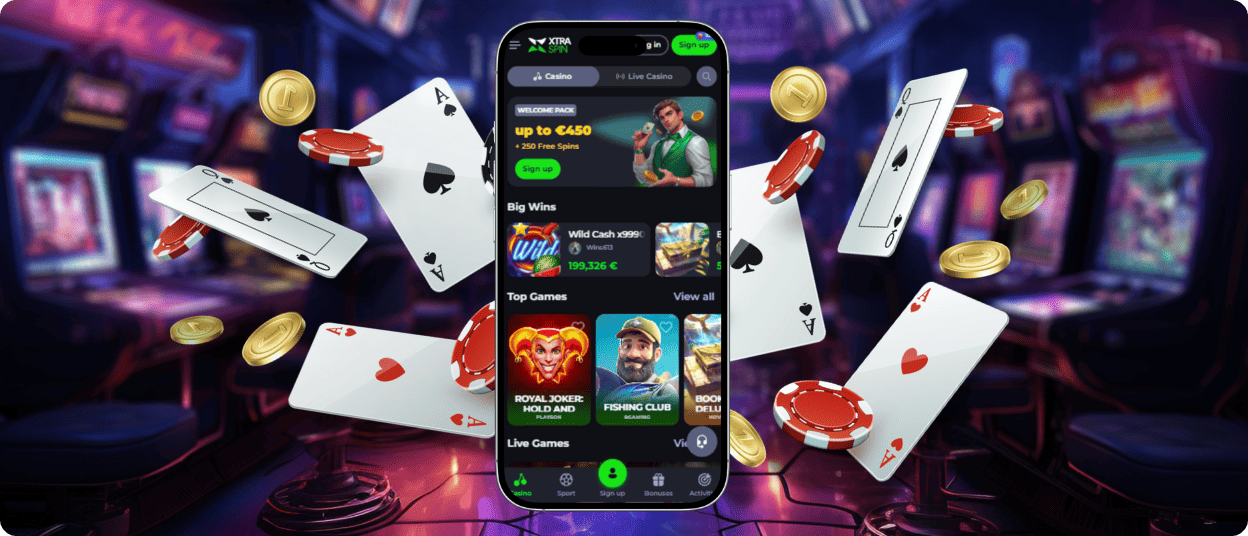
Xtraspin Casino App for Your iOS Device
The dedicated iOS version of the Xtraspin app takes advantage of Apple’s ecosystem and device features to offer the same premium and feature-rich casino experience:
You should click the Share button and then Add to Home Screen. The Xtraspin app icon will appear on your home screen, ready to open. The casino’s colours and emblem make the icon stand out among your other apps.
The iOS version of the Xtra Spin app is carefully designed and optimized for Apple’s hardware and operating system. It delivers stunning, high-resolution graphics with vibrant colours.
The app features responsive touch controls that feel natural and intuitive. You’ll enjoy smooth performance, even during graphically intensive games like live dealer tables or complex slot animations.
Xtra Spin Casino Application for Windows/macOS
The complete Xtraspin experience includes various handy access choices for desktop users to suit their tastes and computer settings. There are various well-designed Windows and macOS access methods:
| Access Browser | No app download or installation is needed for quick access without using storage space. Simply visit the official Xtra Spin Casino website using browsers like Chrome, Safari, Firefox, or Edge. The website is fully responsive and optimized for desktop use, providing an immersive and visually pleasing experience on your computer browser. HTML5 and adaptive design ensure games run smoothly without requiring plugins. The interface adjusts automatically to your screen size and resolution for optimal viewing and interaction. |
| Desktop Application | Xtra Spin also offers a full Windows and macOS desktop client for those who prefer a dedicated application experience. This desktop program allows you to customize game window size, notification controls, and quick-launch options for popular games. The desktop client loads faster due to cached game assets. It performs better by accessing hardware directly, without the limitations of a browser. It uses less memory than browser tabs and can run in the background. |
The desktop version of the Xtra Spin application has all the features, games, and promotional opportunities of the mobile app. It takes advantage of larger screens for more immersive visuals and more powerful hardware for better graphics rendering. You can enjoy comfortable keyboard and mouse controls for precise interactions.
FAQ
Is customer support available through the Xtraspin Casino app?
Live chat with the Xtraspin app provides 24/7 customer service. Our customer service team often responds within 2 hours. In-app help lets you fix difficulties without leaving the game, assuring uninterrupted gaming.
Do I need an account to use the Xtraspin Casino app?
The Xtraspin Casino app requires an account to fully function. Without registering, new users can explore the game collection and sample various demos. Free account creation takes less than two minutes and requires only minimal information. And you should pass the verification process first. You may play with real money and receive bonuses and promotions after registering.
How to withdraw winnings via the app?
The Xtraspin app makes winning withdrawals easy and safe. Select Withdrawal from the Deposit area, choose your payment method, input the amount and confirm. Most withdrawal requests are processed within 24 hours, with the fastest turnaround for e-wallets. The minimum withdrawal amount is €50, and the app lets you follow your request.
Play responsibly. This website only accepts customers over 18 years old.
© xtra-spin.co.uk 2025. All rights reserved.
